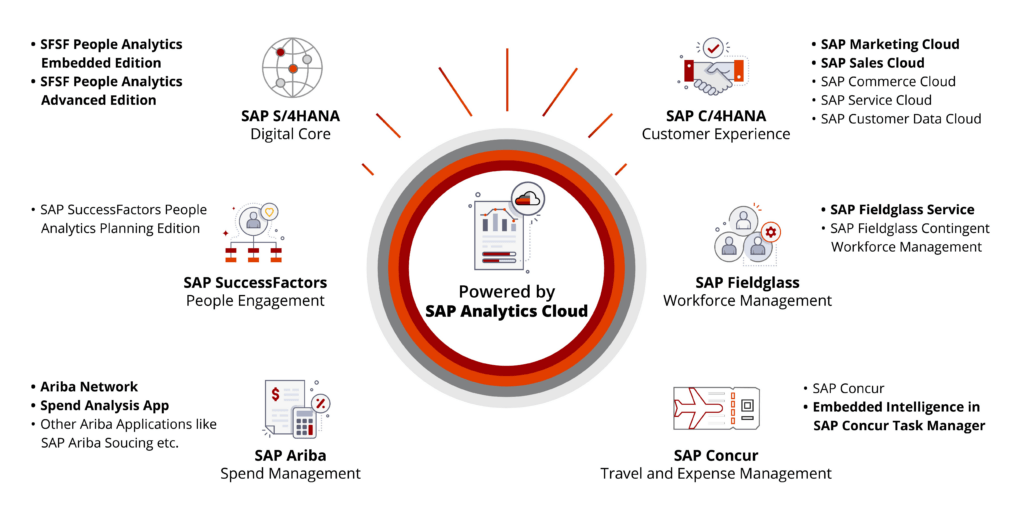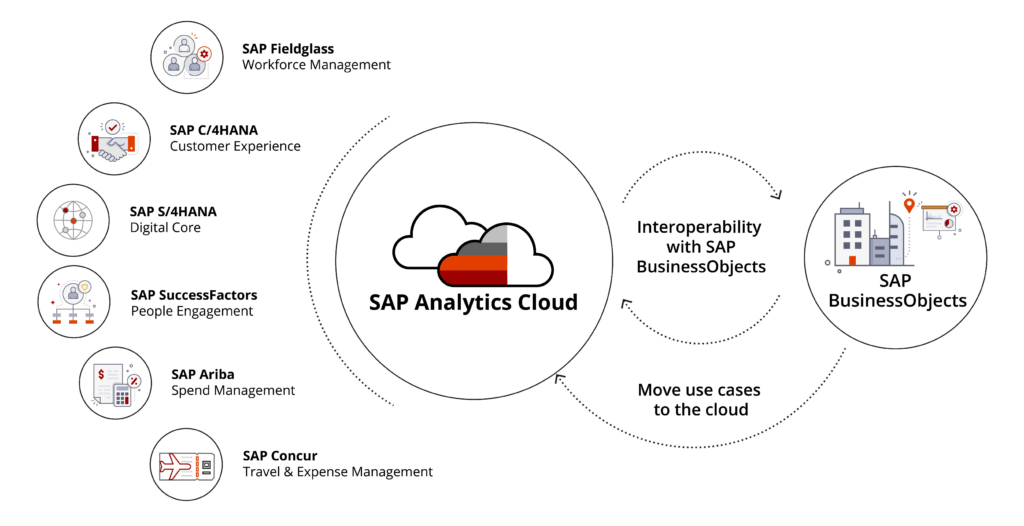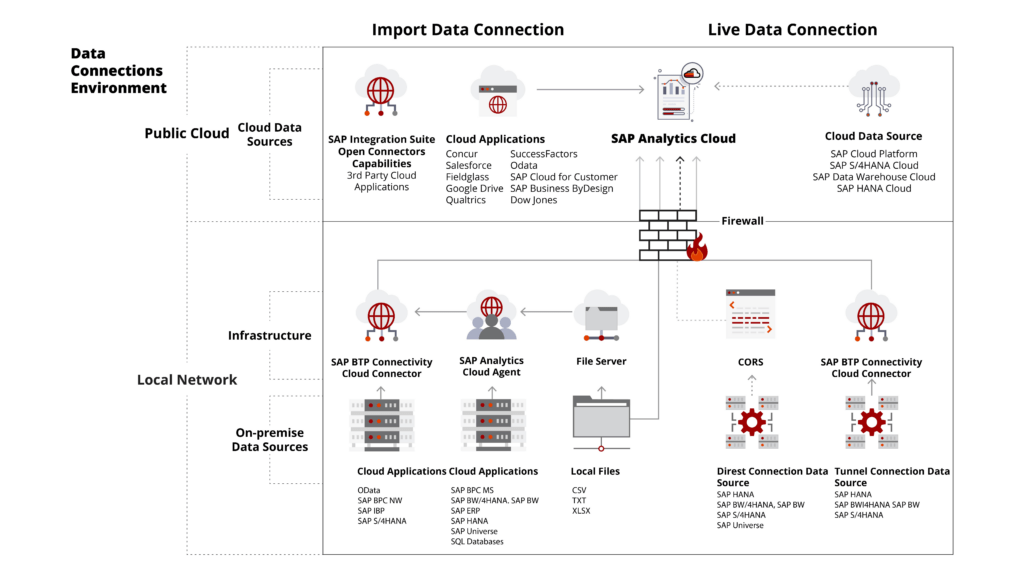Hey there, awesome readers!
In our previous blog on SAP Analytics Cloud: The Beginning we looked upon a brief on what’s SAC, SAC’s evolution, SAC’s benefits, etc. This is Part 2 of the same blog, kindly look into the above blog before reading this to have clarity on the topic.
Here’s the link to access: SAP Analytics Cloud: The Beginning
As discussed, earlier data is the driver of any kind of analysis predictions and insights your business requires. Hence in today’s blog, we’ll be looking into the architecture of SAC, its data life cycle, it’s core functions, and its data integration types.
SAP Analytics Cloud: Core Functionalities
With all analytics capabilities in one location, SAP Analytics Cloud provides end-to-end decision-making. It offers BI, planning, and enhanced analytics capabilities in a single cloud-based solution.
For many business users, discovering, visualizing, planning, and predicting their data is essential. Additionally, it should be possible to merge data from several sources into a single report, application, or spreadsheet that can be accessed from anywhere at any time. This is precisely what the solutions and services offered by SAC.
The 4 key functionalities of SAC are:
Data Exploration and visualization:
Provides a secured framework to govern the data present in creative dashboards with intuitive self-service analytics.
Augmented Analytics:
Avoid agenda-driven decision-making processes and gain strategic insights through embedded ML algorithms.
Integrated Planning:
Embrace planning to insights in a single work environment to gain better business outcomes along with entirely synchronized business areas.
Enterprise Platform Services:
Integrate data from various sources on both the cloud and on-premise version to prevent silos and streamline secured access to information across the enterprise.
SAC: Lifecycle of Data
The data that SAC uses can either be stored on a cloud server, a physical server at the customer’s location, or a combination of the two. No matter where the data is, this solution offers tools for data preparation, modeling, forecasting, and storytelling.
There are two editions of SAC:
Helps businesses manage typical scenarios by accessing data from a variety of sources, extending analytics beyond the realm of application data. It offers all of SAP Analytics Cloud’s features and there is no additional licensing or cost for Intelligent Enterprise applications. The following features are included in the SAP Analytics Cloud, embedded edition:
- Stories
- Models
- Calculations
- Mobile App
- Calendar
- Security
Live access to your distant SAP HANA database running on SAP BTP is supported by SAP Analytics Cloud’s embedded edition. Business Intelligence Embedded license is included with the SAP Analytics Cloud, Embedded Edition service which provides:
• Business Intelligence functionality
• Enterprise-level data source connectivity to SAP HANA
• Team collaboration features
• 24/7 SAP Support and Service Level Agreement
Customers may quickly and confidently make decisions by understanding their data in context with the aid of a cloud-based solution. A seamless experience from reporting to simulation to enterprise planning and back again, all enhanced by machine learning, is made possible by the integration of business intelligence, enterprise planning, predictive, and augmented analytics in a single engine.
However, SAP adopts a “Cloud-first” strategy rather than a “Cloud-only” one. Because of this, SAP offers a hybrid option that enables users to combine their current on-premise systems with SAP Analytics Cloud, which serves as the front-end interface and offers a single platform and software to summarize data from various perspectives from a single entry point.
There are two options for using SAP Analytics Cloud enterprise edition:
• Exclusively cloud-based
• Hybrid of on-premise and cloud solutions
Both the editions are well-operable with the following SAP Applications:
- SAP Fieldglass – Workforce Management
- SAP C/4HANA – Customer Experience
- SAP S/4HANA – Digital ERP Core
- SAP SuccessFactors – People Engagement
- SAP Ariba – Spend Management
- SAP Concur – Travel & Expense Management
The diagram below depicts the processes involved during the data feeding process into the SAP Analytics Cloud. Access to on-premises and cloud data sources is made possible via SAP Analytics Cloud. Additionally, SAP Analytics Cloud offers:
• Live connection (online)
• Data import (batch)
Let’s examine how live connections and import connections differ for on-premise sources;
Live Connection
With live connections, you can generate stories based on models from data sources in on-premises or cloud systems, execute online analysis without storing your data in the cloud, and create models from those data sources. Due to security or privacy concerns, data cannot be stored in the cloud or may already be present on another cloud system. This functionality enables SAP Analytics Cloud to be used in these situations.
Data Import Connections
Data is imported (copied) to SAP Analytics Cloud, and modifications made to the data in the source file do not impact the imported data. When setting up an import data connection to systems like
- SQL databases,
- SAP Business Warehouse (BW)
- SAP Business Planning and Consolidation (BPC)
- SAP Business Objects Business Intelligence platform
- Universe (UNX), SAP ERP,
- SAP SuccessFactors, WorkforceAnalytics
- OData
- SAP Concur
- Salesforce.com (SFDC)
- SAP Fieldglass
- Google Drive
- Google BigQuery or a file server
- SAP BTP Connectivity Cloud Connector
The SAP Analytics Cloud Agent must be configured.
Hope this blog was helpful, Do follow and make sure to not miss out on another interesting blog from our expertise!
To know more contact our experts!
FAQ’s
What are the two SAP Analytics cloud editions?
The two editions of SAP Analytics Cloud are the SAP Analytics Cloud Embedded Solution and the SAP Analytics Cloud Enterprise Edition.
What are the capabilities of the SAC?
SAP Analytics Cloud enables complete decision-making. It combines BI, planning, and advanced analytics in a single cloud-based system.
What are the benefits of SAP Analytics Cloud?
SAP SAC provides numerous benefits such as, Data on the Go, Customized Dashboard, Collaborative Planning, and Live Data Connection.
What are the functionalities of SAC?
The functionalities of SAC include data exploration and visualization, augmented analytics, integrated planning, and enterprise platform services.